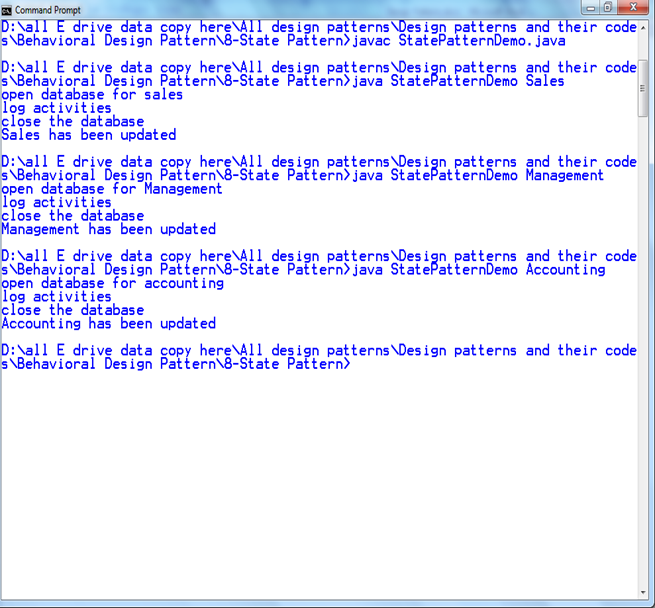State Pattern
State Pattern
A State Pattern says that “the class behavior changes based on its state”. In State Pattern, we create objects which represent various states and a context object whose behavior varies as its state object changes.
The State Pattern is also known as Objects for States.
Benefits:
- It keeps the state-specific behavior.
- It makes any state transitions explicit.
Usage:
- When the behavior of object depends on its state and it must be able to change its behavior at runtime according to the new state.
- It is used when the operations have large, multipart conditional statements that depend on the state of an object.
UML for State Pattern:
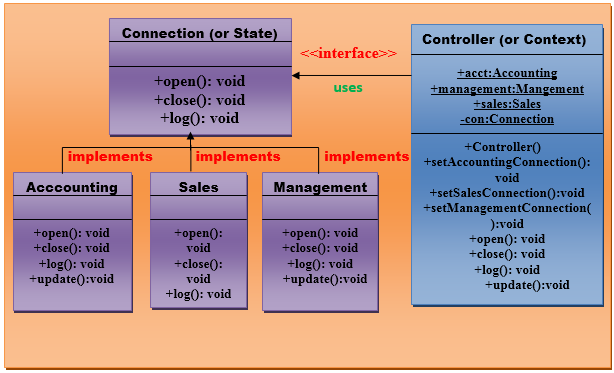
Implementation of State Pattern:
Step 1:
Create a Connection interface that will provide the connection to the Controller class.
public interface Connection {
public void open();
public void close();
public void log();
public void update();
}// End of the Connection interface.
Step 2:
Create an Accounting class that will implement to the Connection interface.
public class Accounting implements Connection {
@Override
public void open() {
System.out.println(“open database for accounting”);
}
@Override
public void close() {
System.out.println(“close the database”);
}
@Override
public void log() {
System.out.println(“log activities”);
}
@Override
public void update() {
System.out.println(“Accounting has been updated”);
}
}// End of the Accounting class.
Step 3:
Create a Sales class that will implement to the Connection interface.
//This is a class.
public class Sales implements Connection {
@Override
publicvoidopen() {
System.out.println(“open database for sales”);
}
@Override
publicvoidclose() {
System.out.println(“close the database”);
}
@Override
public void log() {
System.out.println(“log activities”);
}
@Override
public void update() {
System.out.println(“Sales has been updated”);
}
}// End of the Sales class.
Step 4:
Create a Sales class that will implement to the Connection interface.
public class Sales implements Connection {
@Override
publicvoidopen() {
System.out.println(“open database for sales”);
}
@Override
publicvoidclose() {
System.out.println(“close the database”);
}
@Override
publicvoidlog() {
System.out.println(“log activities”);
}
@Override
publicvoidupdate() {
System.out.println(“Sales has been updated”);
}
}// End of the Sales class.
Step 5:
Create a Management class that will implement to the Connection interface.
public class Management implements Connection {
@Override
publicvoidopen() {
System.out.println(“open database for Management”);
}
@Override
publicvoidclose() {
System.out.println(“close the database”);
}
@Override
public void log() {
System.out.println(“log activities”);
}
@Override
public void update() {
System.out.println(“Management has been updated”);
}
}
Step 6:
Create a Controller class that will use the Connection interface for connecting with different types of connection.
public class Controller {
publicstaticAccounting acct;
publicstaticSales sales;
publicstaticManagement management;
privatestaticConnection con;
Controller() {
acct = new Accounting();
sales = new Sales();
management = new Management();
}
public void setAccountingConnection() {
con = acct;
}
public void setSalesConnection() {
con = sales;
}
public void setManagementConnection() {
con = management;
}
publicvoidopen() {
con.open();
}
publicvoidclose() {
con.close();
}
publicvoidlog() {
con.log();
}
publicvoidupdate() {
con.update();
}
}// End of the Controller class.
Step 7:
Create a StatePatternDemo class.
public class StatePatternDemo {
Controller controller;
StatePatternDemo(String con) {
controller = new Controller();
// the following trigger should be made by the user
if (con.equalsIgnoreCase(“management”))
controller.setManagementConnection();
if (con.equalsIgnoreCase(“sales”))
controller.setSalesConnection();
if (con.equalsIgnoreCase(“accounting”))
controller.setAccountingConnection();
controller.open();
controller.log();
controller.close();
controller.update();
}
public static void main(String args[]) {
new StatePatternDemo(args[0]);
}
}// End of the StatePatternDemo class